How to Create a Content Calendar
One of the practices that keeps me consistent and successful as a DIY decor content creator is creating a content calendar. If you’ve ever wondered how to make one, I’m sharing all of my content calendar tips in today’s blog post and podcast!
January is a fantastic month to set some goals for your content creation business, and to create a content calendar so that you can reach those goals. I’ve been making content calendars for over a dozen years now, and I definitely attribute a lot of my success in this industry to being diligent with this!
Listen to today’s podcast:
What is a content calendar?
Think of a content calendar as your secret weapon for staying organized and on top of your game! It’s your schedule for upcoming content that you’re sharing to your blog, YouTube channel, and/or social media accounts. In this calendar, you jot down when and where your content will be shared. You can include upcoming blog post titles, long form video ideas, short video ideas for TikTok & Instagram, status updates, promotional posts etc.
Do I need to stick to my content calendar?
This is completely up to you, but I find that as a creative person I often allow myself to deviate from my content calendar. It’s more of a guideline for me, so if I want to create something different I allow myself to do so. Why? First, even after all of my research and planning, sometimes my best project & content ideas are the ones I get in the middle of the night. Then, I’m so excited about them that I’ll want to do them the next day, film them, and share them. Secondly, it can be fun and rewarding to follow social media trends and create your own variation of the trends on your accounts. If a topic is really trendy, it may help you to get a lot of views if you share your spin in a timely manner.
So, why make a content calendar then?
Sure, random creative inspiration and trends can strike at anytime, but this isn’t always the case. A well-planned content calendar will help you work on content even when you don’t feel inspired. You’ll know the topics will work because you’ve researched them, and they fall within your field(s) of expertise. I fall back on my calendar every week and work through the pieces that I know will do well on all of my channels.
How far in advance should you make a content calendar?
How far in advance you make your content calendar is up to you. For me, I like to make one for each quarter of the year about a month in advance of that quarter. For example, I made my January – March calendar at the beginning of December.
Where should you publish your content calendar?
Where you publish your calendar is also personal preference. What’s your learning style and where do you like to keep important information? I’m a huge fan of keeping a content calendar digital so that you can easily change things as the mood strikes. In a digital calendar, it’s simple to move things if you haven’t quite met your deadline, or to swap things if inspiration has struck. I use good old Google Calendar, but there are also apps like Trello and CoSchedule for content calendar creation. These ones can link right up to your social accounts, too!
How to find topic ideas for a content calendar
Now that you know why you need to create one, HOW do you find the right topics to add to your content calendar? I have a few ways that I research topics for mine.
Past Content
Firstly, I look at the pieces I’ve shared over the last year that have done well. These are the blog posts, YouTube videos and social posts that have received the highest amount of views, likes and shares. I use these as jumping off points to create related content in my new content calendar. For example, all of my IKEA hacks did well on pretty much all of my channels last year, so I know to add some more IKEA related content to my content calendar for this year.
RankIQ
Second, I use RankIQ. This is my absolute favourite AI SEO tool for my blog. You can narrow down the perfect keywords for your blog according to the categories you write about, create reports for them, and add them to your content schedule. This tool has grown my search traffic to my blog exponentially since I started using it in early 2023. Check out RankIQ here.
Content Trends
Third, I research trends in my industry using resources like Google Trends, Pinterest Predicts, and performing routine searches on TikTok, Facebook and Instagram. I’ve created a list of general keywords that I write about, and use those keywords when I perform trend searches. Some examples of the (very) general keywords I have on my list for my DIY decor blog are: “ideas”, “home decor”, and “organizing”. I use these words as search terms and see what pops up. For example, if I currently search the term “DIY” in Google Trends and see what’s been popular this past week in Canada, here are the results:
- DIY Valentines Cards
- DIY sourdough starter
- DIY birthday card
- IKEA KALLAX
All of those terms would work well with my current content offerings, so I might add post ideas based off these to my content calendar.
In Google Trends, you can not only search by keyword and location, but you can specify a time range and see how keywords have done over time. I like to use this feature to help me see when I should start posting seasonal content like Christmas decorating ideas, outdoor DIYs etc.
How often should you schedule content to post?
Once you have a big list of blog post, video and social post topics and/or headlines, it’s time to add them to your content calendar. But how many should you add and when should they be scheduled?
There are many schools of thought around the frequency of posts on YouTube, blogs, and social channels. In my opinion, what really matters is consistency. My advice is to think about the frequency you can commit to for at least a year, and schedule your content with that in mind.
I’ve often seen excited influencers start their journey by posting on all their channels daily, but they might soon realize that this frequency isn’t sustainable and then they ghost their audience after a bit of burn out.
My minimum recommendation for posting frequencies?
- 1 YouTube video a week
- 1 blog post a week
- 3 Instagram/Facebook posts or Reels a week
You don’t have to do all of these, but it does help to have multiple eggs in multiple baskets, even from the start. I talk more about having multiple streams of income as an influencer here. If you’re just starting out, you may want to consider starting with vertical short-form video only to get the best bang for you buck and help you see what people enjoy. I talk about starting out from scratch and how I’d do it in 2024 here.
I also recommend repurposing content across platforms to save yourself some time and effort. For example, you can create a long-form YouTube video, then cut it up into a few vertical short videos for social, and you can also create a blog post from that video. If you want to learn more about re-purposing content let me know in the comments and I can do a dedicated blog post and podcast episode about it!
Usually, I publish content first on the platforms that I know make me the most money: YouTube and the blog. Then, I’ll edit that content and roll it out in different formats (short-form video, mostly) onto TikTok, Instagram, Pinterest, and Facebook.
What a content calendar for a DIY decor influencer might look like
Here’s a quick example of what a new DIY decor influencer’s content calendar for a month might look like (click on the image to enlarge):
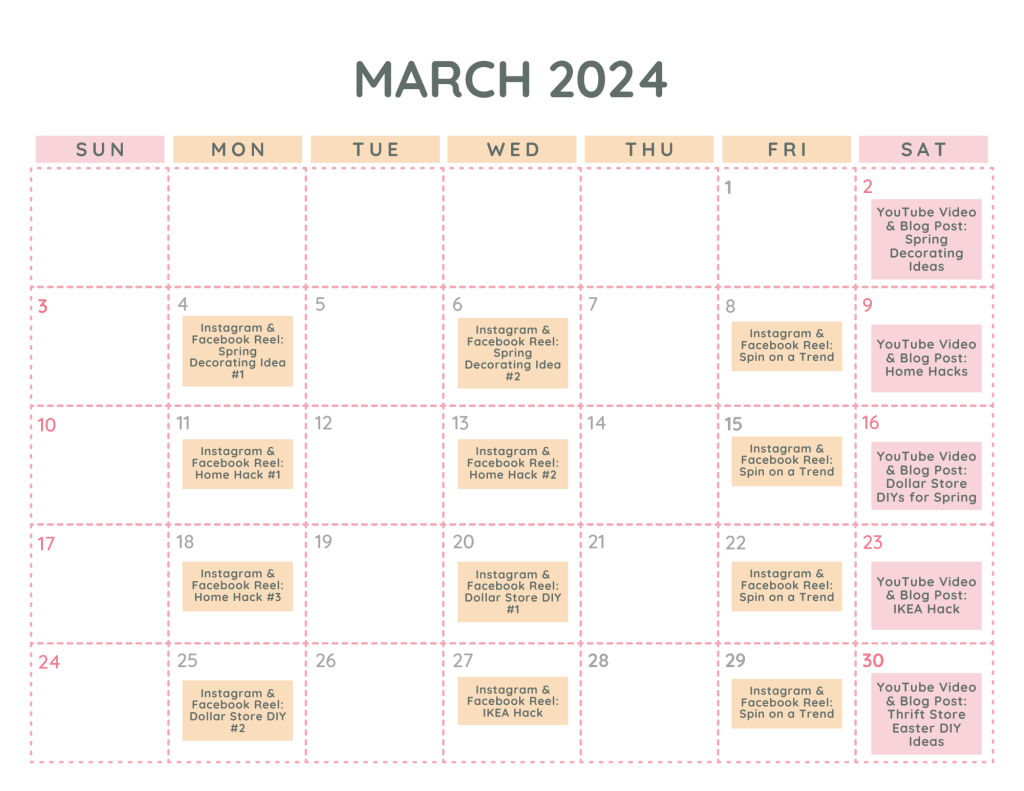
On Saturdays, a long-form video and corresponding blog post is published. Then, on Mondays Wednesdays and Fridays short-form videos are published on Facebook and Instagram. You could also repost these on TikTok, and you could also throw some Photo Carousel photos into this mix. The weekday posts are clips from the long-form content mixed in with unique variations on whatever’s trending on social.
Now, please don’t take this content calendar example as gospel. You need to create a calendar that’s unique to your own capabilities and interests. You may not want to start off with video content, and you might want to stick to blog posts and photo posts only. Make your content calendar something that YOU are excited about!
Now, start creating!
Now that I’ve given you some basic tips on creating a content calendar, I encourage you to give it a try. Perhaps you can start with creating a calendar for one month only, and then you can expand it to cover more future months when you’re ready. Have fun making your content calendar!


2 Comments